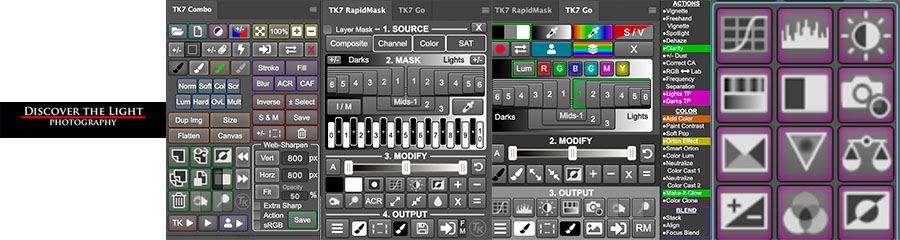|
About the Class
|
|
This class will provide you with an introduction to the TK panels and go into depth on how to use the true power of TK - pixel based masks. These masks are based on luminance, hue or saturation. They can be used for many purposes including dodging, burning, and light painting just to name a few. The possibilities with TK are truly endless.
Two 90-minute classes using Zoom video conferencing.
|
|
When and Where
|
|
When: Date and time arranged once registration is received
|
|
Tuition and Registration
|
|
Safe and secure registration through PayPal
|
|
|
|
Included with your tuition:
- Personalized instruction and assistance
- Overview of the TK Photoshop tools
- Overview of the TK actions
- Demonstrations illustrating the TK panels
- Hands-on exercises using real examples
- How to setup a custom Photoshop workspace to maximize the photo viewing area
- PDF containing every TK Photoshop tool
Refund policy:
- Cancellations must be made in writing.
- Refunds issued through PayPal (less a $5 cancellation fee)
|
|
Preparing for the Class
|
- Latest version of Photoshop installed on your computer
- Basic working knowledge of Photoshop
- TK panels installed on your computer (click here)
|
|
|
What are the TK panels?
|
|
The TK panels are a plugin to Photoshop that are designed to make the Photoshop workflow much easier. TK also contains some fantastic actions to greatly enhance your images. The true power of the TK panels lies in the rapid mask module where you can easily create luminosity, zone, and color based masks.
|
|
Features of the TK panels:
- Create pixel-based luminosity masks
- Create color-based masks
- Create vibrance and saturation-based masks
- Modify the masks with several tools (levels, curves, expand, contract, boolean operations, etc.)
- Output the masks as selections, masks applied directly to existing layers, dodge and burn layers, adjustment layers, etc.
- Modify an existing mask through Layer Mask mode
- Buttons for Photoshop adjustment layers
- Buttons for useful actions (inverse, deselect, select & mask, hide selection, save selection, etc.)
- Buttons for useful filters (Adobe Camera Raw, Gaussiuan blur, Content Aware Fill, etc.)
- Buttons for layer blending modes
- Buttons for paint brushes
- Zoom control buttons (fit, 100%, zoom in, and zoom out)
- Buttons to add new layer, copy/duplicate layer, convert layer to smart object, merge layers, delete layers, invert masks.
- Built-in actions for stacking, aligning layers, the Orton Effect, clarity, Make-it-Glow, darks and lights triple play, much more.
- Add your own user defined actions
- Much more...
|
|
Personalized Experience
|
|
In order to provide you a tailored class, there will be no more than 2 participants per class. One-on-one sessions OK.
|
|
About Me
|
|
I am a passionate photographer with an extensive knowledge of landscape photography. I have lived in the Northwest my entire life. My passion for photography goes back to the early 1980's. I am the Coordinator for the Portland/Vancouver Photography Meetup Group and has led several outings and workshops throughout the Northwest. I am also an instructor in Adobe Photoshop Lightroom and Adobe Photoshop. I have been teaching Lightroom and Photoshop since 2007. I have been using the TK panels since TK4.
|
|